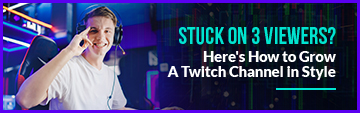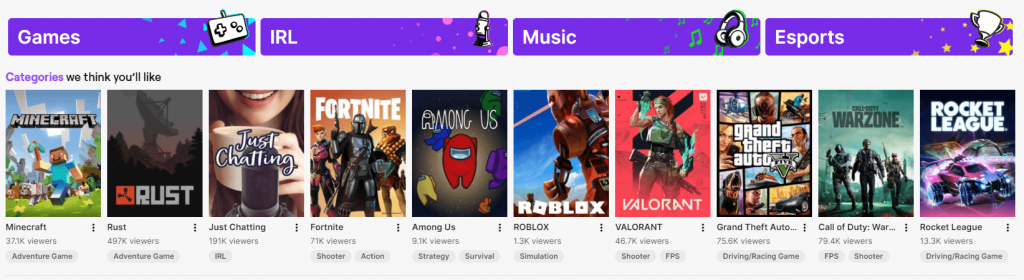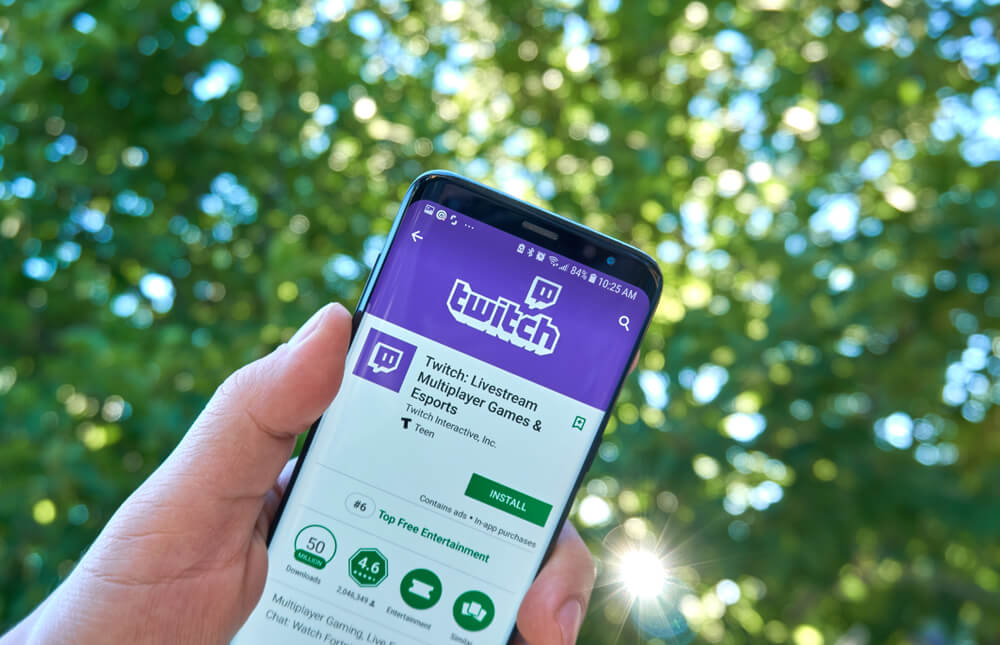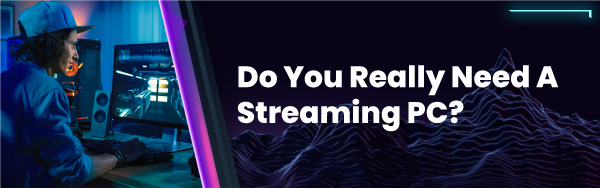As streaming content becomes more competitive, the potential to grow your Twitch stream gets a little more difficult each day. But it’s not impossible. Here’s how.
Once you’ve set up your Twitch stream and have everything humming along nicely, the next thing you’ll want to see is that viewer counter start to tick up. The important point to remember from the start is that like growth on other platforms such as YouTube, success won’t happen overnight! Meaningful growth requires consistent work in combination with the helpful tactics that we’ll be discussing below.
So if you’re wanting to move beyond those usual 3 viewers on every stream you broadcast, buckle up and get ready to shoot for the moon. Here’s how to grow a Twitch channel in style.
What are you bringing to the table on Twitch?
Think you can start growing your stream by just playing the same game as everyone else with a crappy webcam, terrible audio quality and projecting ZERO personality? You literally have a snowball’s chance in hell.
Start with the basics. What are you looking to achieve on Twitch, and what type of streamer are you hoping to become? So many streamers are doing the exact same thing, so what’s your point of difference on the platform? It may sound obvious, but countless streamers forget this all-important step and wonder why they aren’t seeing any growth.
Are you going to be known for your hardcore gameplay thanks to your amazing skills as a first-person shooter gamer? Or are you going to showcase your personality through engaging and entertaining conversation streams? Whatever it is you’re hoping for, you need to hone in on exactly who you are in order to start growing your stream.
If you’re still stuck scratching your head, just stick to these 4 simple words:
CONTENT THAT PROVIDES VALUE
Got it? Good. Now let’s jump into the juicy bits.
Once you’ve got your head around the type of streamer you want to become and the sorts of high-quality content that’s going to provide value to your audience, you’ll want to follow these strategies to set you up on your path to success.
Take note that you don’t need to throw everything at the wall at once, but you won’t get very far if you’re just doing one of these tactics. The phrase “many hands make light work” rings true here, and you’ll eventually need to be across all of these strategies to see consistent results for your Twitch stream.
Harness The Power of Social Media
It’s hard to grow your stream if no one knows you exist. Sure, someone might be able to find you if they scroll far enough down the page of broadcasters on Twitch, but what about people that aren’t even on the platform?
Promoting your channel on other social media platforms is key to building awareness of your stream and bringing new eyeballs to your content. Think about the places that your ideal viewers hang out in. Is it Instagram, Reddit, TikTok, YouTube, Facebook or a combination of them all?
Each of these platforms provides a unique space to start sharing parts of your content to new people. When in doubt, try and cover the main bases and set up a profile on each of them. You can provide links back to your Twitch channel on these sites, so you’re directing them to where you hang out most of the time.
YouTube
YouTube is a platform that you should pay particularly close attention to, as this goes hand in hand with the video content that you’re broadcasting on Twitch.
One great feature to take advantage of is the export to YouTube function on Twitch. This makes it super easy to share out some interesting highlights or memorable moments from your latest stream straight to YouTube. From this, you’ll be making the best parts of your stream available to a much wider audience. Not to mention that many potential viewers spend hours on YouTube and you’d be shooting yourself in the foot not putting out content on this platform too.
Making Clips
Another element to use in Twitch is the clips feature where you can pull out certain moments from your stream. In addition to YouTube, you should spend the time to make a few quick little clips and share them across Instagram and Twitter as the raw video. This is because these platforms always prefer native video over you placing a link and sending the viewer elsewhere.
Telling Twitch Algorithms What You’re About
Although these complex algorithms are getting smarter over time, you often have to give them a helping hand to understand exactly what your content is about. You can do this by using relevant metadata with accurate descriptions of your video and including relevant keywords.
This makes it easier for Twitch to move you into categories and feature your content. Don’t forget to use relevant tags for your content too. For example, if there’s an intriguing new game that you’ve been playing and think people could be searching for it, you need to include some tags around the game for your stream.
Listen, React & ENGAGE
Your audience is made up of valuable individuals that can help boost your stream in unimaginable ways. Listening is half the battle. Whenever you have a spare moment, you should be engaging with as many messages or encounters with your audience as possible.
Remember that your audience isn’t passive. When they leave a comment (especially if you’ve got a relatively low number of viewers) they expect that you would directly respond to it. Interact with your audience and give them the chance to influence the direction of your stream.
Obviously, this becomes a bit harder to do as your audience grows, but you need to make the effort to show that you genuinely care about them being there and interacting with your stream.
Upgrade Your Equipment
Although this shouldn’t be a huge priority at the beginning (as it can be a little costly) upgrading your equipment from that little webcam and old headset can result in a big boost to your stream. Buying a new HD webcam or DSLR could be a great way to up the production quality of your stream and give your stream a professional look that looks attractive to new and existing viewers alike.
The same goes for your audio quality. Changing from a crackling old microphone attached to a headset to a professional quality microphone gives your audience better sound quality and greater clarity when listening to you speak.
As discussed, this all depends on the budget you’re working with and you may want to wait until you have all other tactics finalised before making the investment in new equipment.
Consistency. Consistency. Consistency.
Did we mention consistency? We cannot stress this point enough. If you’re only broadcasting on a whim every now and again, you probably won’t see your stream taking off anytime soon. Having a consistent schedule set in place where your audience knows exactly when you’ll be streaming is crucial.
It also creates a regular group of viewers who can come back and engage with your stream consistently. Utilise the panels on Twitch to your advantage, setting our a schedule panel which you can regularly update to suit your lifestyle. However, try and commit to one specific schedule for a while as that’ll keep everyone happy.
Likewise, if you need to take a day off, or there are certain days of the week where you only play specific video games, let your audience know.
Add Professional Overlays & Graphics
Take a look at the home page of Twitch. Choose a few different streams at random. See any similarities between these top performers? Chances are they all use overlays for streaming, custom graphics, sound alerts and all sorts of other tantalizing elements on their stream.
Take a moment to consider your brand and choose a Twitch overlays template to suit it. If your Twitch brand is more on the retro wave side of things, think about implementing some cool neon overlays to match. Or if you solely play a specific game, like PUBG for example, you could go for PUBG stream overlays or a military stream overlay package.
Whatever you’re wanting for your stream, take a look at the range of custom Twitch overlays and alert sounds that Streamplay Graphics & Sounds provide. Feel free to reach out to us in regards to a custom solution to perfectly match your stream and help you create a professional and polished Twitch channel.
All good things take time.
We hope that these little tips will help you as you look to grow your Twitch channel. Remember that all good things take time and will need some serious effort from your behalf. Work on growing your Twitch stream authentically, and don’t compromise on your vision just to get a few more eyeballs on your content. Let your personality shine through and watch those viewers start to trickle in as you implement these tactics for your stream.
Happy streaming!