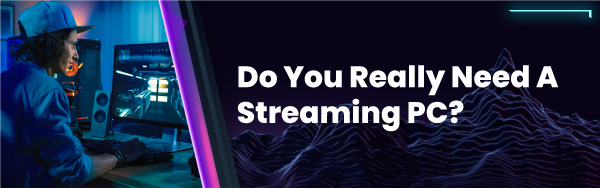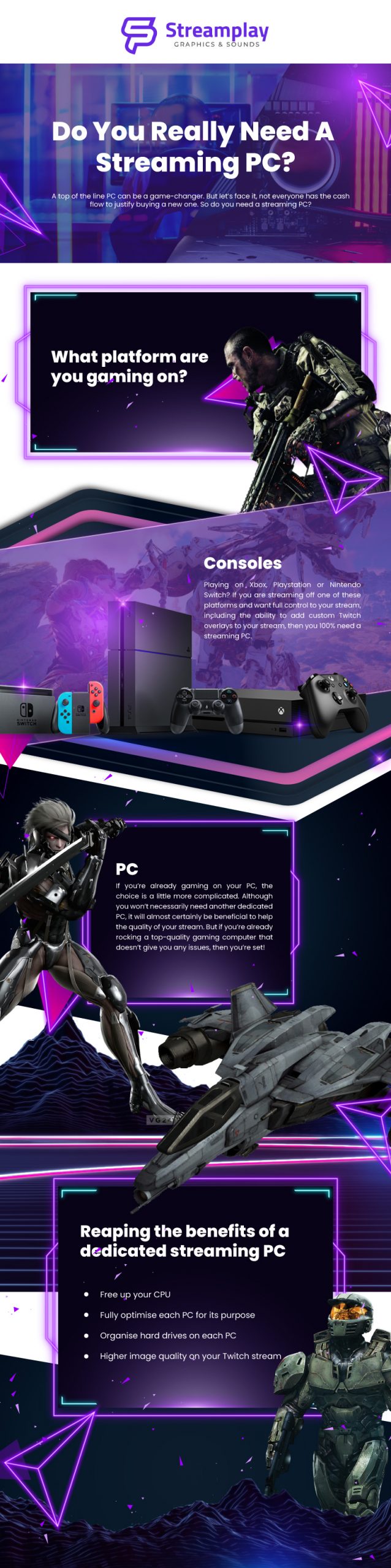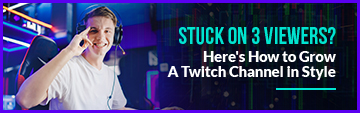A top of the line PC can be a real game-changer. From those who constantly have 10 CPU hungry applications open at once, to those hardcore gamers who want to max out the graphics on their PC, everyone can benefit from an efficient PC. For those that are in the Twitch streaming space and truly value quality every time they click that broadcast button, then the question of “do you need a streaming PC” becomes glaringly obvious. But let’s face it, not everyone has the cash flow to justify buying a dedicated streaming PC.
So that leaves the question, is it going to be a worthwhile investment for you, or are you simply throwing your money at the wall?
What platform are you gaming on?
Now of course not every stream is gaming-oriented, but we’re going to assume that the vast majority of people reading this are streaming gameplay of some form or another. If not, let us know! We promise to make it up to you with our free Twitch overlays, which you can flaunt on your next live stream.
Consoles
The first thing to consider is what platform you’re gaming on. Are you a console gamer, playing on Xbox, Playstation or Nintendo Switch? If you are streaming off one of these platforms and want full control to your stream, including the ability to add custom Twitch overlays to your stream, then you 100% need a streaming PC.
Streaming internally from your console is possible, but if you’re wanting to take your stream up a notch, you’ll be significantly limiting yourself by doing so. However, if you’re not wanting to really push your stream, then don’t waste your time and money. Continue on the path that leaves you happy!
PC
If you’re already gaming on your PC, the choice is a little more complicated. Although you won’t necessarily need another dedicated PC, it will almost certainly be beneficial to help the quality of your stream. But if you’re already rocking a top-quality gaming computer that doesn’t give you any issues, then you’re set!
Now if you’re still picturing yourself basking in the glory of a new dedicated streaming PC and are rubbing your hands together at the possibilities, then let’s keep going. Otherwise, if you’re happy with your current PC setup, skip ahead to the section of prioritising the look and feel of your stream.
Reaping the benefits of a dedicated streaming PC
So if you’re still tossing up whether or not it’s worth you splashing out the cash for a dual PC setup, let’s look at some of the benefits that it can create for your stream.
- One of the more obvious benefits is that the CPU on your current PC won’t be constantly overloaded. Instead of running all of the applications and windows needed to stream from one PC, you can alleviate the load from your gaming PC.
- Video encoding takes its toll on your CPU, so having that dedicated PC for encoding will see your video quality increase on stream.
- Having a standalone PC helps to distinguish between your console or gaming PC, allowing you to fully optimise it for its needs. This way you can focus on making that gaming PC fully set up to play all of the different games that you’re interested in playing and streaming.
- On the other hand, your dedicated streaming PC will be where your streaming software (such as OBS or XSplit) will live. You can have this fully set up to easily go live within a few clicks.
- You’ll also be able to achieve a higher image quality output to your Twitch channel or wherever you’re streaming.
How much does a streaming PC cost?
This is another difficult question to answer as it really depends on how much money you’re willing to spend. If you’ve got a decent PC already, then you might need to put as much cash into your other dedicated streaming PC. You also should decide whether you want to build your PC from scratch or buy a fully kitted PC ready to go straight out of the box.
Building a PC
Building a world-class PC from scratch could see the price tag jump up to as much as $4,000 (with the inclusion of a high-end intel core, incredible graphics card etc.). But, if you don’t think you’ll make full use of the potential of those top-end beasts, you could spend around $1,500 for still quite a high-quality PC build.
Again, you need to consider what you’ll be using the PC for. If you’re wanting to play the latest games with maxed out settings, you’re going to need a PC that can match your dreams and not sputter along at a snail’s pace.
Prebuilt Gaming PC
Prebuilt gaming PCs are obviously more convenient in a number of ways. If you’re not super technically savvy and want to be able to jump into using your PC as soon as you get it, then a prebuilt gaming PC is the way to go.
If you are on a tight budget and are looking for more of an entry-level PC, there are a few decent options to check out, which will set you back around $1,250 – $1,500. The problem with going under $1,000 is that you’ll want to be upgrading before long. So you may as well fork out the extra money to make the investment in your prebuilt gaming PC worthwhile.
Prioritising the look and feel of your stream
Before you think about buying a standalone PC, think about what you can be doing to boost the look and feel of your stream. If you’re wanting to add in custom overlays and you’re currently streaming from your console, then of course you’ll need to get yourself a streaming PC.
But if you’re searching for ways to improve the quality of your stream and your current PC can keep up, then look at your stream setup itself. Does it look appealing and on-brand to what you’re hoping to achieve with your channel? Be honest with yourself. If you stumbled across your channel in Twitch, would you click on your stream and watch it?
Buying a dedicated PC might be a priority of yours, or it might be something that you consider investing in a few years time. Whatever your choice is, make sure that you’re doing all you can to provide your viewers with the best possible experience. The big decisions you make shouldn’t be entirely about money, as this will come later. Always keep your viewer preferences in mind and remain consistent with your stream.
Explore Streamplay
Streamplay offers a huge range of Twitch overlays, Twitch alerts and alert sounds, to help give your stream the professional look and feel that you’re searching for. If you’re looking for something to give you the edge in the streaming space and want a custom made solution, we also offer custom Twitch overlays.
All of these overlays and graphics are able to be directly added to your stream quite easily, thanks to software such as OBS. This is where that dedicated streaming PC comes in handy, particularly if you’re wanting to go all-in on your streaming career.