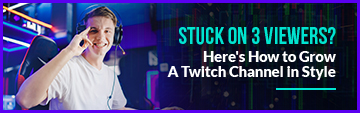[vc_row][vc_column][vc_column_text]
Twitch Graphic Sizes Guide
[/vc_column_text][vc_column_text]
In this guide we’ll tell you all the sizes for every type of graphic you can use on your Twitch channel. Includes image sizes for your panels, offline banner, profile pic, VOD thumbnail, and profile banner!
 [/vc_column_text][vc_column_text]
[/vc_column_text][vc_column_text]
[table id=1 /]
[/vc_column_text][vc_separator][/vc_column][/vc_row][vc_row css=”.vc_custom_1535146678476{padding-top: 40px !important;}”][vc_column][vc_column_text css=”.vc_custom_1535146743693{padding-bottom: 30px !important;}”] [/vc_column_text][vc_column_text]
[/vc_column_text][vc_column_text]
[lwptoc hideItems=”1″]
[/vc_column_text][vc_column_text css=”.vc_custom_1535145005198{padding-top: 20px !important;}”]
Twitch Offline Banner Size (Video Player Banner)
Your Twitch offline banner should be sized at 1920 x 1080 pixels. A 16:9 ratio is recommended for the video player banner for the best resolution.
Maximum file size is 10MB. And the offline banner can be in the following formats; GIF, JPEG, or PNG.
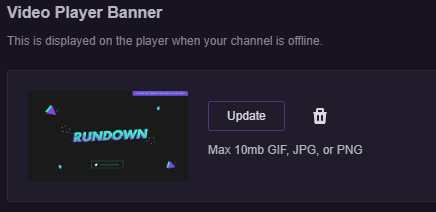 [/vc_column_text][vc_column_text css=”.vc_custom_1535122013219{padding-top: 30px !important;}”]
[/vc_column_text][vc_column_text css=”.vc_custom_1535122013219{padding-top: 30px !important;}”]
Twitch Panel Size
Our recommended dimensions for your Twitch panel images are 320 x 100 pixels.
The maximum size you can have for your info panels is 320px wide and 300px high. Once you go larger than that, Twitch will automatically downsize to those dimensions.
Twitch panels must also be under 2.9 MB in size for each image.
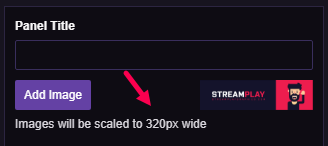 [/vc_column_text][vc_column_text css=”.vc_custom_1535122087413{padding-top: 30px !important;}”]
[/vc_column_text][vc_column_text css=”.vc_custom_1535122087413{padding-top: 30px !important;}”]
Twitch Profile Picture Size (Avatar)
For your Twitch profile pic size your dimensions should be 256 x 256 pixels.
Anything larger than that for your Twitch avatar and it’ll likely be rejected.
On one of Twitch’s older resources they say your profile picture should be a minimum of 200 x 200 pixels to ensure the highest quality, so keep that in mind when uploading an icon.
Max file size: 10MB
File types: JPEG, PNG, GIF
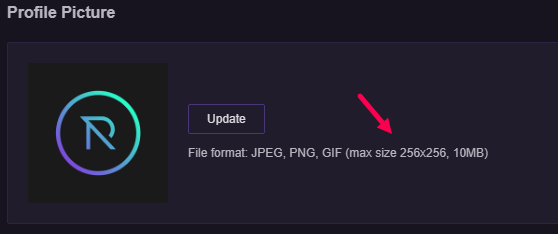 [/vc_column_text][vc_column_text css=”.vc_custom_1542135734620{padding-top: 30px !important;}”]
[/vc_column_text][vc_column_text css=”.vc_custom_1542135734620{padding-top: 30px !important;}”]
Twitch Profile Banner Size (Cover Image)
Twitch recommends 1200 x 380 pixels for your profile banner size, which is also known as your Twitch cover image or Twitch header.
For their new UI update rolling out this Fall 2018, Twitch is changing the recommended size for your profile banner to 600 x 200 pixels.
Max file size: 10MB
File types: JPEG, PNG, GIF
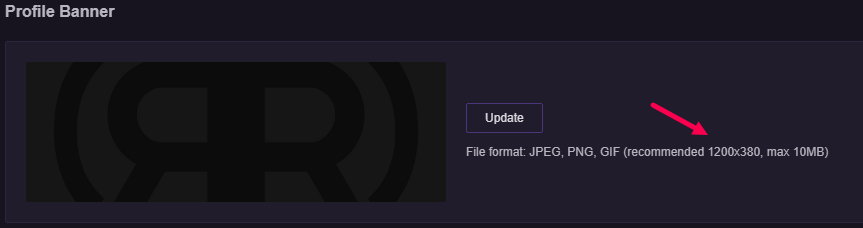 [/vc_column_text][vc_column_text css=”.vc_custom_1535122239393{padding-top: 30px !important;}”]
[/vc_column_text][vc_column_text css=”.vc_custom_1535122239393{padding-top: 30px !important;}”]
Twitch Thumbnail Size
When uploading a thumbnail to one of your Twitch VOD’s the thumbnail needs to be 16:9 ratio and has a maximum size of 1280 x 720 pixels.
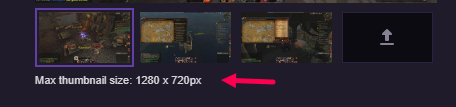 [/vc_column_text][vc_separator][vc_column_text css=”.vc_custom_1594964044165{padding-top: 45px !important;}”]
[/vc_column_text][vc_separator][vc_column_text css=”.vc_custom_1594964044165{padding-top: 45px !important;}”] Follow these graphic size guidelines above, and branding your Twitch channel will not only be easy but you’ll have it looking super clean in no time!
Follow these graphic size guidelines above, and branding your Twitch channel will not only be easy but you’ll have it looking super clean in no time!
And if you’ve been wanting to upgrade, click streams graphics to find something for your channel.[/vc_column_text][/vc_column][/vc_row]