It’s time to start setting up your stream, you’ve picked your streaming platform of choice, but now you have to consider which broadcasting software to use. Live streaming has become a dominant part of this new age broadcasting concept where you are capable to watch anything you want to form an almost seemingly infinite selection. Its ability to allow the streamer to interact with the viewers has caused this video type to rise faster than other viewing platforms. Joining in sooner than later is something you should consider but make sure to do it right.
This concept has gained the interest of many looking to involve themselves in the action, from business and software developers alike. This means that quite a few broadcasting software have been developed. Even though many companies have tried to create broadcasting software, there are two that stand above the rest. OBS’s Streamlabs and XSplit have reigned supreme, so let’s figure out which one is the better option for you.
If you are looking to make your stream pop and give yourself an edge over others consider Streamplay’s homepage as the best place to go to for overlays for streaming.
Streamlabs OBS
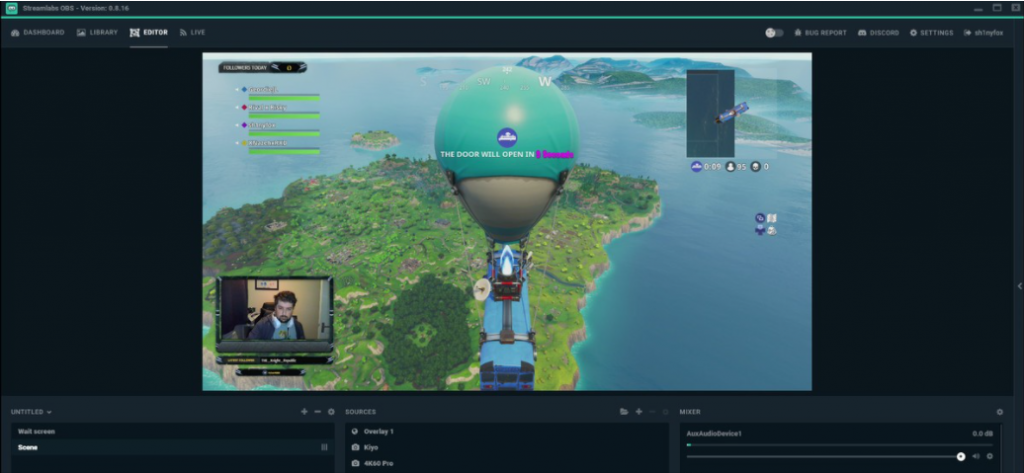
Streamlabs OBS is the most well-known broadcasting software on the market and there are very clear reasons why. The team behind OBS created the Streamlabs OBS software to give streamers a broadcasting software full of the tools they need to make the perfect live streaming environment. For the sake of ease, during the rest of the writing when OBS is mentioned it’s referring to Streamlabs OBS.
Where OBS Excels
OBS has so many great qualities but to list them all will take pages and that would be a nightmare to read, instead, we will be focusing on the main distinct benefits it offers you. This software has an amazing user interface filled with clean designs that can make navigation easy as the thought process with icons has made it simple to grasp. The in-depth customisation that is available is easily at a professional level with the ability to change any feature or sound. Also included are the many widgets available straight off the start. Widgets refer to the extras like chat display and donation goals that can be displayed to the stream.
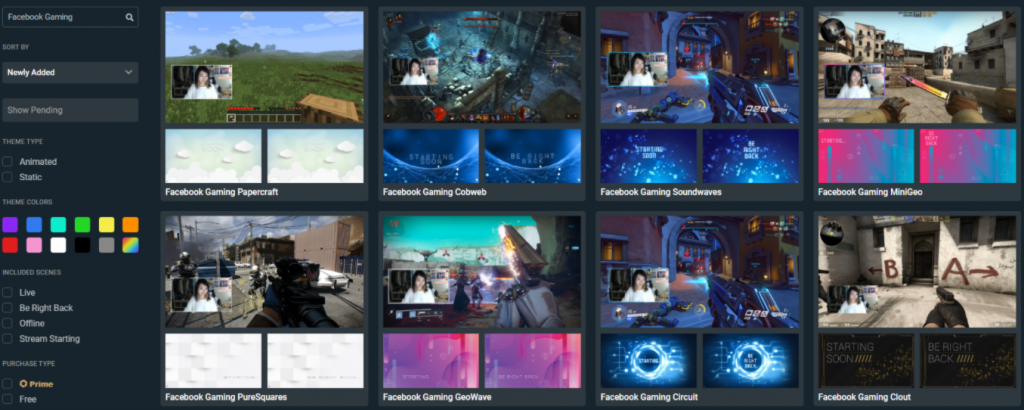
Being both free and having amazing customisation features are some of the main reasons why this program is so highly revered in the streaming community.
Does OBS Have Downsides?
Because of its reputation that OBS has gained, there have been a few downsides developed over time. With so much demand and requests being made to Streamlabs OBS, there have been large amounts of options included in the base variant. This has over time started cluttering up the interface and can make it a bit daunting for new users who just want to stream casually. There are also upgrades available with OBS prime but with the base version, you are receiving everything you would need to stream at a professional level.
XSplit
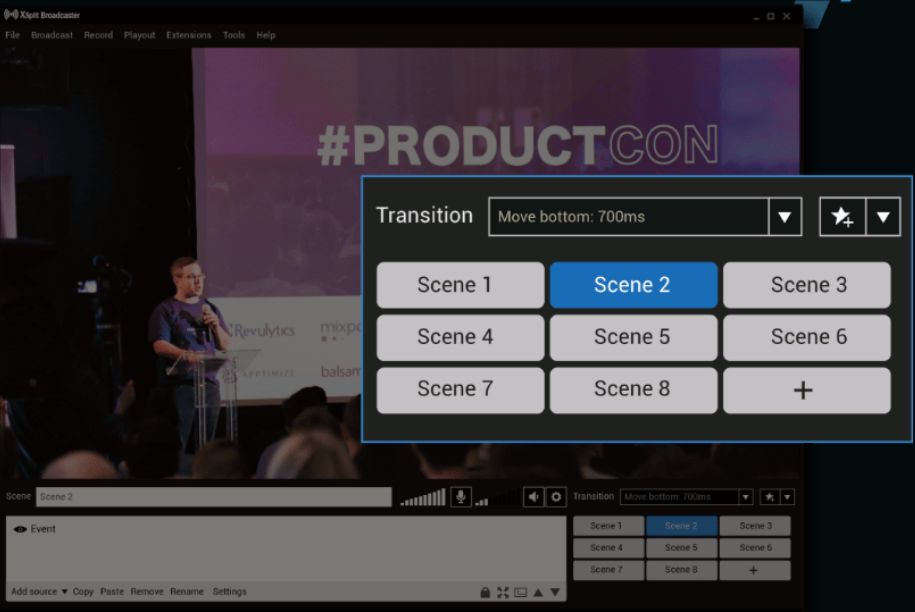
XSplit is well known amongst the streaming community as being a great broadcasting software available for free. Having years of development behind its design as well as a dedicated community, this software is great for anyone looking to stream. So what about it makes it different from OBS and why should you choose it?
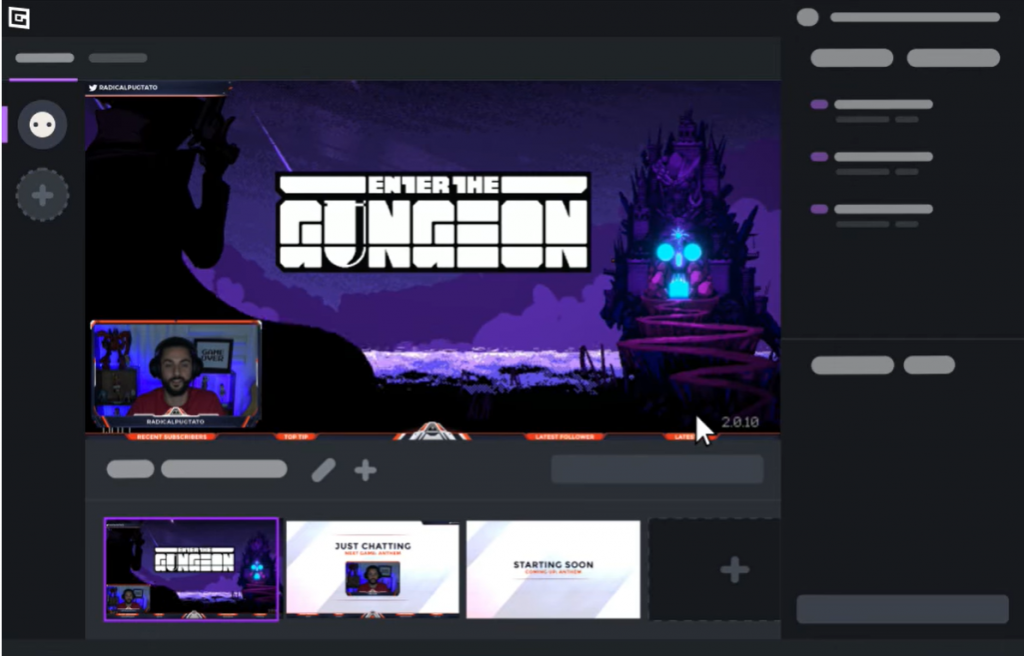
What Makes XSplit A Great Choice
XSplit is an amazing broadcasting software for both new and old streamers with its large variety of benefits. What separates this program from OBS is how innovative this company is and how they are striving to create additions that others won’t. With additions available like offering green screen quality of cut-out without needing a green screen at all. XSplit also has a very easy interface that is simple on the eyes and is great for users trying to set a live stream up fast for the first time.
Is XSplit The Perfect Option?
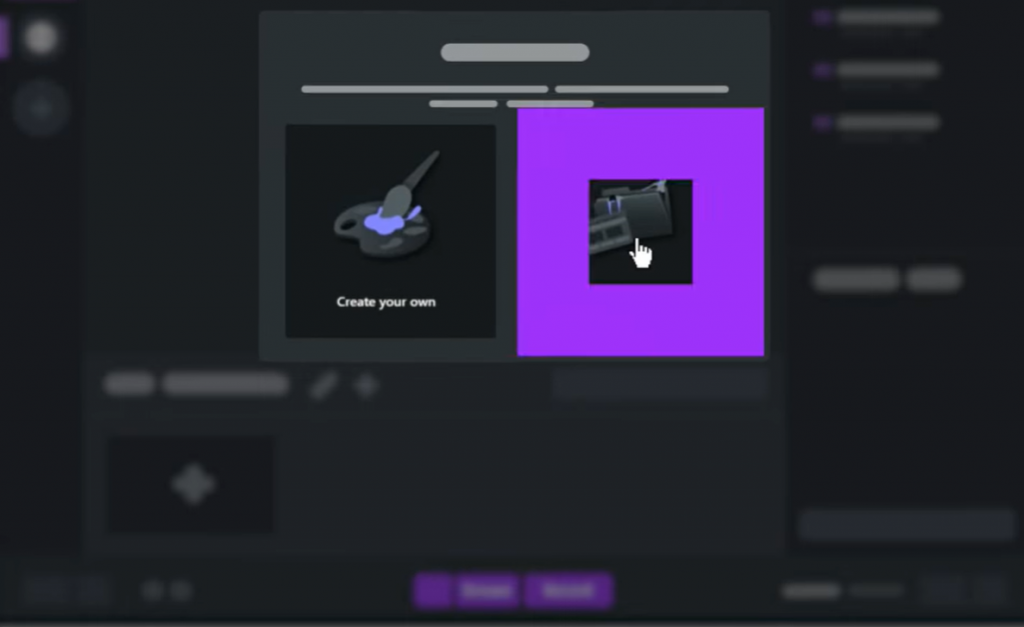
XSplit has earned its place of being one of the best broadcasting software available, but that doesn’t mean it’s perfect. Although this software is free there can be a lot of paid upgrades to be made and some of the important additions like not allowing you to change the design/layout of the stream after you have gone live. XSplit isn’t perfect but it won’t do you wrong and is still one of the best options available for a broadcasting tool.
Which One Is Better At Different Levels Of Experience
Taking on a new broadcasting software is daunting and straight-up confusing but XSplit and OBS were designed by an experienced team who new what new user experience is. They aren’t exact duplicates of one another and one is more friendly for a new user and the other has advantages for the users who mastered it. Knowing this, here is how it breaks down.
Hold up, before you move on and start drawing a conclusion do you know what your broadcasting software does? If not then you should visit our blog on how to start streaming to understand why this well-crafted software helps you share your experience with viewers(old blog link here :D).
If you are a beginner and want to get into streaming and don’t want to read a book on how to use these tools, then XSplit should be your choice. What XSplit does better than OBS is having a more minimalistic and clean interface. To be fair you will still probably have to fiddle around to learn how to use it but overall XSplit is a lot more straightforward compared to Streamlabs OBS.
When it comes to which software can give the user more detail and flexibility then Streamlabs OBS takes the crown. Allowing for individual areas to be manipulated, like donation icons and even the sound they make, can help you personalise your stream to fit your brand. If taken advantage of, this program is going to be perfect for creating an immersive experience for your viewers.
Which Is Best For You?
Both XSplit and Streamlabs OBS are fully equipped with the tools to build your perfect stream experience. It overall comes down to your choice and the experience you have had with each. If you can’t decide here is what we suggest you should consider.
If you have spent the time with XSplit and don’t care too much about the Streamlabs OBS benefits then don’t take the unnecessary struggle of switching over. XSplit has its benefits like VCam that can make it stand out. For a large majority of users though it seems that Streamlabs OBS is a go-to option. Putting in the extra effort early to understand can help you decide what you want your stream to be. No matter what you choose the next steps are to choose a streaming platform and create your brand through a well-designed overlay.